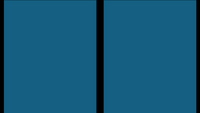HPC Cluster Projection Instructions
Resources
When creating assets to display on the ELSA HPC cluster room glass, keep these things in mind:
- Use a black background if possible
- Use bright, slightly oversaturated colors
- Provide text describing what the view is looking at, and remember to make it for a general audience
- Remember to use the templates below and take the window frame in the middle of the display into account
![]() Download PowerPoint with sample slides for ELSA HPC cluster projection
Download PowerPoint with sample slides for ELSA HPC cluster projection
Download image - Right-click link and choose Save Link As... in the pop-up.
File:Example-ELSA-Projection.mp4
Download video of ELSA HPC cluster projection - Right-click link and choose Save Link As... in the pop-up.
A special thanks to Nick Battista in TCNJ's Mathematics and Statistics department for create the same videos.